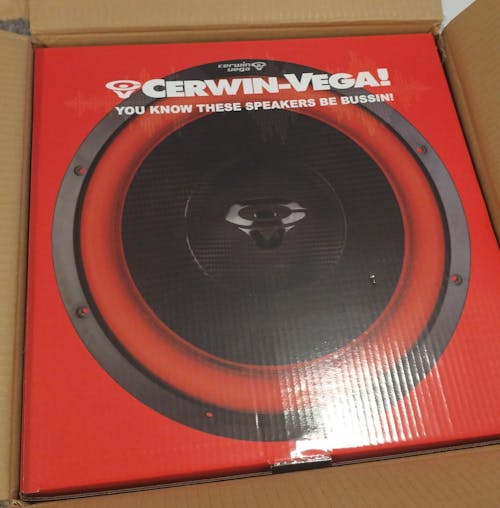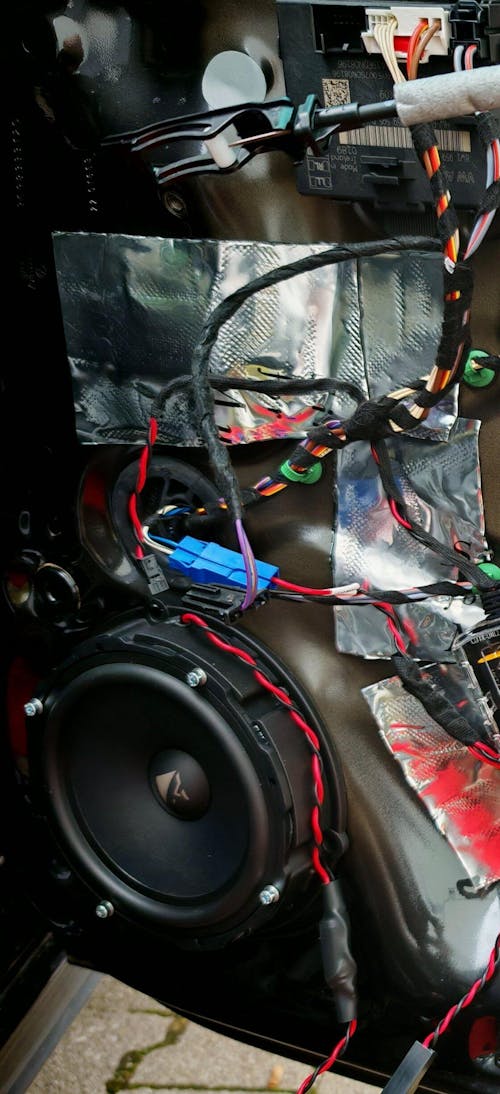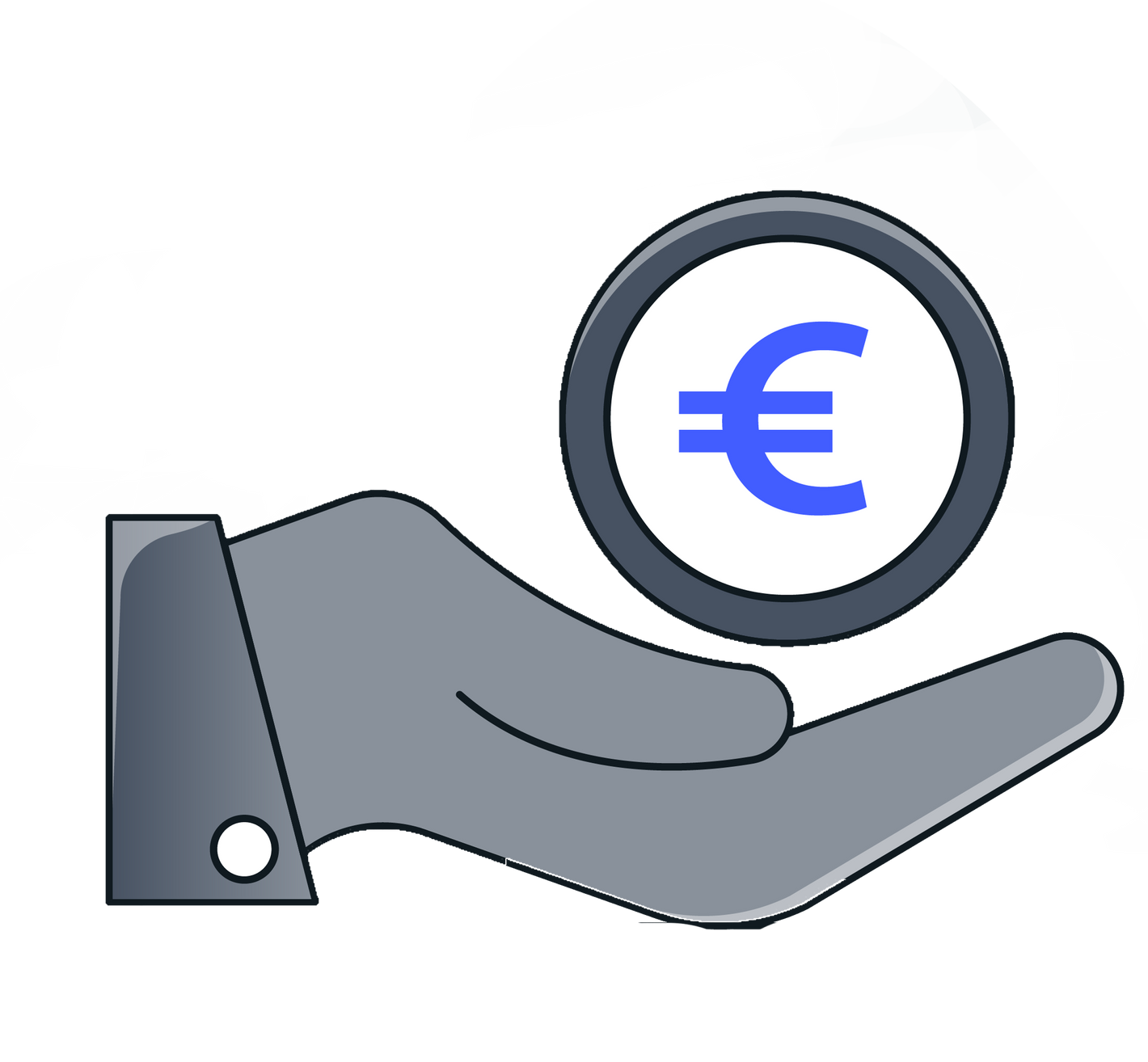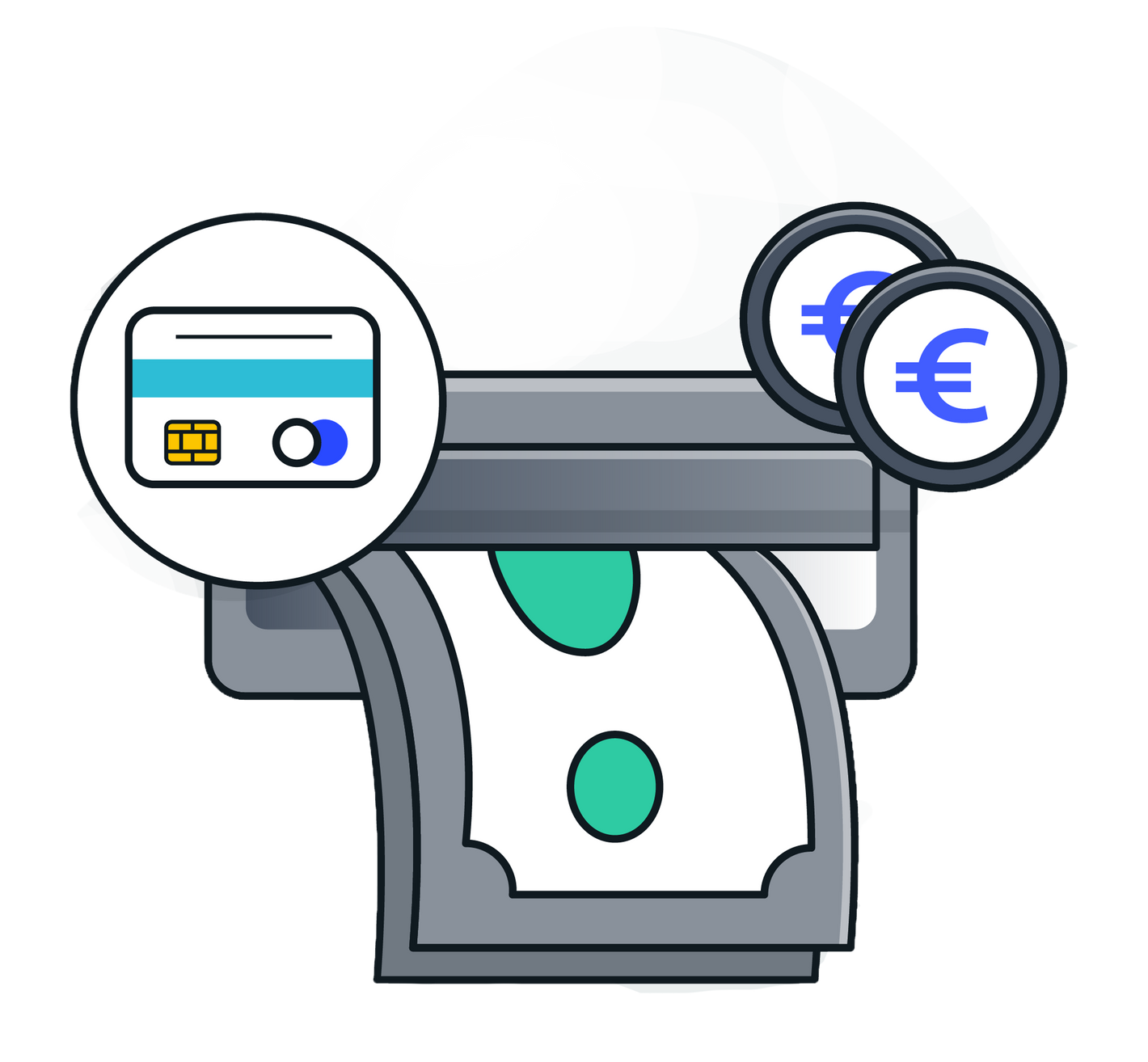ACV LFB Citroen/Fiat 40Pin Quadlock PDC steering wheel remote control
ACV LFB Citroen/Fiat 40Pin Quadlock PDC steering wheel remote control
- CAN Bus connection: 40 pin Quadlock Citroen connector recommended.
- Supports PDC playback on rear speaker output.
- Load capacity of total outputs: 100 mA max. current requirement.
- Mehr technische Details
Availability for pickups could not be loaded.
Shipping cost calculator
Shipping cost calculator
Warranty & additional device protection for your Hi‑Fi system
Rob
Max
Not sure if this product fits your car?
We help you — quickly, personally and without obligation.
Fill out the form and we will send you a personalized offer
This product is not universally compatible. Send us your vehicle data and we will check the fit for your model free of charge.
LFB Citroen/Fiat 40Pin Quadlock PDC by ACV
If you want to replace your factory radio with an aftermarket radio, you should ensure that the original steering wheel remote control functions are retained.
Depending on the vehicle equipment as well as the functionality and software of the retrofit device, certain operating functions may be omitted or replaced by other functions.
Compare the illustrated plugs of the adapter with those in your vehicle and ensure that they fit visually and technically.
Please also check if one of the specified original factory radios was installed in your vehicle.
Before you permanently install the retrofit radio, we recommend that you check the functions of your vehicle, the vehicle settings, and the steering wheel remote control for their functionality.
Note
- CAN Bus
- Connection: 40 Pin Quadlock Citroen / Peugeot Connector
- Vehicles with Blaupunkt / Continental / Siemens VDO RD4 OEM device with volume control knob
- Vehicles with Clarion MQ-RD6 OEM device with monochrome display and central rotary knob
- Vehicles with PDC at the rear
- Vehicles without Continental RD45 OEM device with volume control knob*/**
- Vehicles without Magneti Marelli RT3 / /RT6 Harman Becker OEM Navigation with volume control knob
- Vehicles without JBL OEM sound system
- Vehicles without OEM rear speakers > Replace cables for front speakers/rear speakers in the ISO connectors
- PDC playback on rear speaker output
- Vehicles with PDC switch > PDC playback must be activated
- Vehicles with ECO mode > +12V permanent power terminal 30 battery secured
- Vehicle settings supported (see user manual)
Suitable for the following vehicles
- Citroën
- Citroën Berlingo (7) 06/2008 - 03/2012
- Citroën Berlingo (7) 04/2012 - 05/2015
- Citroën Berlingo (7) 06/2015 - 06/2018
- Citroën C2 (J) 12/2004 - 12/2009
- Citroën C3 (F) 10/2005 - 01/2010
- Citroën C3 (S) 01/2010 - 01/2017
- Citroën C4 (L) 11/2004 - 08/2010
- Citroën C5 (D) 10/2004 - 04/2008
- Citroën C8 (E) 01/2008 - 07/2012
- Citroën C8 (E) 07/2012 - 06/2014
- Citroën DS3 (S) 03/2010 - 07/2014
- Citroen Jumpy (X) 02/2007 - 05/2016
- Citroen Jumpy (X) 09/2016 - 2023***
- Citroen Spacetourer 03/2016 -2023***
- Fiat
- Fiat Scudo (ZAF 270) 02/2007 - 07/2016
- Opel
- Opel Vivaro C (V) 09/2019 - 2023***
- Opel Zafira Life V (V) 02/2019 - 2023***
- Toyota
- Toyota Proace 03/2013 - 08/2016
- Toyota Proace (V) 03/2016 - 2023***
- Toyota Proace Verso (V) 03/2016 - 2023***
The following signals are provided.
- Reimport vehicles or vehicles with differing software may be incompatible in functions.
- red: +12V ignition terminal 15
- orange: +12V lighting terminal 58
- purple/white: +12V reverse signal
- rosa: speed signal
- green: mass GND handbrake signal
- Load capacity total outputs: 100 mA max.
- Current demand greater than 100 mA
- 1 Relay Coil Resistance 75 Ohm min.
- 2 Relay coil resistance 150 Ohm min.
- steering wheel remote control
- PDC rear support
- Vehicle settings supported
- *Vehicles with RD45 OEM device LFB Citroen/Fiat/Peugeot/Toyota 40 Pin Quadlock > Article: 42b-3444741
- **Vehicles with RD45 OEM device warning tone interface BMW/Citroen/Peugeot/Fiat/Ford/Volvo > Article: can-pdc
- ***Vehicles with PDC and Clarion MQ-RD6 OEM device with monochrome display and central rotary knob
- ***Vehicle settings not supported
Connection cable for the following radio manufacturers
- LFB Cable 42s/acv > Alpine Jack: 42ctalpinelead
- LFB Cable 42s/acv > Parrot 4 Pin: 42ctasteroidlead
- LFB Cable 42s/acv > Bosch-Blaupunkt >2010 Mini ISO: 42ctblaupunktlead
- LFB Cable 42s/acv > Blaupunkt/China HU/Kenwood 3 Cable: 42ctchinahulead
- LFB Cable 42s/acv > Clarion Jack: 42ctclarionlead
- LFB Cable 42s/acv > JVC 1 Cable/Jack: 42ctjvclead
- LFB Cable 42s/acv > Kenwood 1 Cable: 42ctkenwoodlead
- LFB Cable 42s/acv > Multilead various devices: 42ctmultilead
- LFB Cable 42s/acv > Multilead various devices/Pioneer 2022>: 42ctmultilead3
- LFB Cable 42s/acv > Multilead various devices/Pioneer 2022>: 42ctmultilead5
- LFB Cable 42s/acv > Panasonic 1 Cable: 42ctpanasoniclead
- LFB Cable 42s/acv > Blaupunkt/Kenwood/Pioneer Jack: 42ctpioneerlead
- LFB Cable 42s/acv > Pioneer AVH/DMH/SPH 2022> Loose jack: 42ctpioneerlead2
- LFB Cable 42s/acv > Devices with LFB learning function: 42ctsmartlead
- LFB Cable 42s/acv > Blaupunkt/Kenwood/Sony Jack: 42ctsonylead
- LFB Cable 42s/acv > XZent/Zenec 1 Cable: 42ctzeneclead
General Installation Instructions
- Review
- 1: Review of all operating functions and vehicle adjustment functions of the OEM device
- 2: Carry out the disassembly of the OEM device without voltage.
- 3: Check all interface connections for correctness and continuity without voltage.
- Connection and connection sequence
- 1: Make settings and hardware configuration of the interface without voltage.
- 2: Check configuration of the radio connection cable
- 3: Connect the radio connection cable according to the operating instructions of the retrofit device.
- 4: Connect all other connections according to the operating instructions of the retrofit device.
- 5: Connection of the entire installation to the vehicle with live connection last
- 6: Software configuration of the interface according to the instructions in the article text and in the BDA
- 7: Configuration of the retrofit device according to the operating instructions of the retrofit device steering wheel remote control/camera/telephone hands-free system/antenna phantom power supply and more
- 8: Function test steering wheel remote control and vehicle
- Changes to the hardware configuration of the interface and the radio connection cable
- 1: Carry out changes without tension
- 2: Connection after change see above 5 to 8
- In case of malfunction of the interface or the vehicle
- 1: Reversion to the OEM device
- 2: Operate OEM device
- 3: Establish CAN Bus idle
- 4: Review of the hardware configuration of the interface
- 5: Connection according to CAN Bus idle see above 5 to 8
- The connections, connection changes, alternative connections, connections of loose cables, or connection extensions of loose cables specified in the instructions or the operating manual are intended solely for orientation and information for trained professionals.
- Further connections, changes to the cable configuration of the wiring harness, or use of alternative connections or connection extensions.
- 1: Connections and modifications are to be carried out exclusively by trained professionals.
- 2: Connections and modifications must be checked for any manufacturer approvals or any manufacturer warranty conditions that may be affected by the modifications before connection.
- 3: Connections and modifications must be checked for functionality and correctness before connection by measuring and by matching against the vehicle's wiring diagram.
- 4: Connections and changes are made at your own risk without any guarantee of functionality.
- 5: Connections and modifications are made at your own risk without any guarantee against damage to the vehicle, the retrofit device, or the interface.
- 6: Modifications to the pre-assembled wiring harness may result in the expiration of the product warranty.
ACV LFB Citroen/Fiat 40Pin Quadlock PDC Datenblatt
Frequent questions about LFB Citroen/Fiat 40Pin Quadlock PDC
Was ist der Hauptzweck des LFB Citroen/Fiat 40Pin Quadlock PDC?
Was ist der Hauptzweck des LFB Citroen/Fiat 40Pin Quadlock PDC?
Welche Fahrzeuge unterstützt der LFB Citroen/Fiat 40Pin Quadlock PDC Adapter?
Welche Fahrzeuge unterstützt der LFB Citroen/Fiat 40Pin Quadlock PDC Adapter?
Wie kann die Kompatibilität des LFB Citroen/Fiat 40Pin Quadlock PDC mit meinem Fahrzeug überprüft werden?
Wie kann die Kompatibilität des LFB Citroen/Fiat 40Pin Quadlock PDC mit meinem Fahrzeug überprüft werden?
Gibt es spezielle Installationshinweise für den LFB Citroen/Fiat 40Pin Quadlock PDC?
Gibt es spezielle Installationshinweise für den LFB Citroen/Fiat 40Pin Quadlock PDC?
Welche Signale stellt das LFB Citroen/Fiat 40Pin Quadlock PDC zur Verfügung?
Welche Signale stellt das LFB Citroen/Fiat 40Pin Quadlock PDC zur Verfügung?
Unterstützt der LFB Citroen/Fiat 40Pin Quadlock PDC Adapter Fahrzeuge mit PDC?
Unterstützt der LFB Citroen/Fiat 40Pin Quadlock PDC Adapter Fahrzeuge mit PDC?
Wie beeinflusst der LFB Citroen/Fiat 40Pin Quadlock PDC die Nutzung der Fahrzeugeinstellungen?
Wie beeinflusst der LFB Citroen/Fiat 40Pin Quadlock PDC die Nutzung der Fahrzeugeinstellungen?
Welche Anschlusskabel sind mit dem LFB Citroen/Fiat 40Pin Quadlock PDC kompatibel?
Welche Anschlusskabel sind mit dem LFB Citroen/Fiat 40Pin Quadlock PDC kompatibel?
Können Konfigurationsänderungen am LFB Citroen/Fiat 40Pin Quadlock PDC zu Problemen führen?
Können Konfigurationsänderungen am LFB Citroen/Fiat 40Pin Quadlock PDC zu Problemen führen?
Was ist bei der Nachrüstung des LFB Citroen/Fiat 40Pin Quadlock PDC zu beachten?
Was ist bei der Nachrüstung des LFB Citroen/Fiat 40Pin Quadlock PDC zu beachten?
Herstellerinformation/verantwortliche Person
Herstellerinformation/verantwortliche Person
Let customers speak for us
Ask a question about LFB Citroen/Fiat 40Pin Quadlock PDC

Subwoofer Complete Sets - Stress-Free Bass Upgrade
- Ready to install with everything you need
- Perfect compatibility
- Easy installation
Recently viewed products