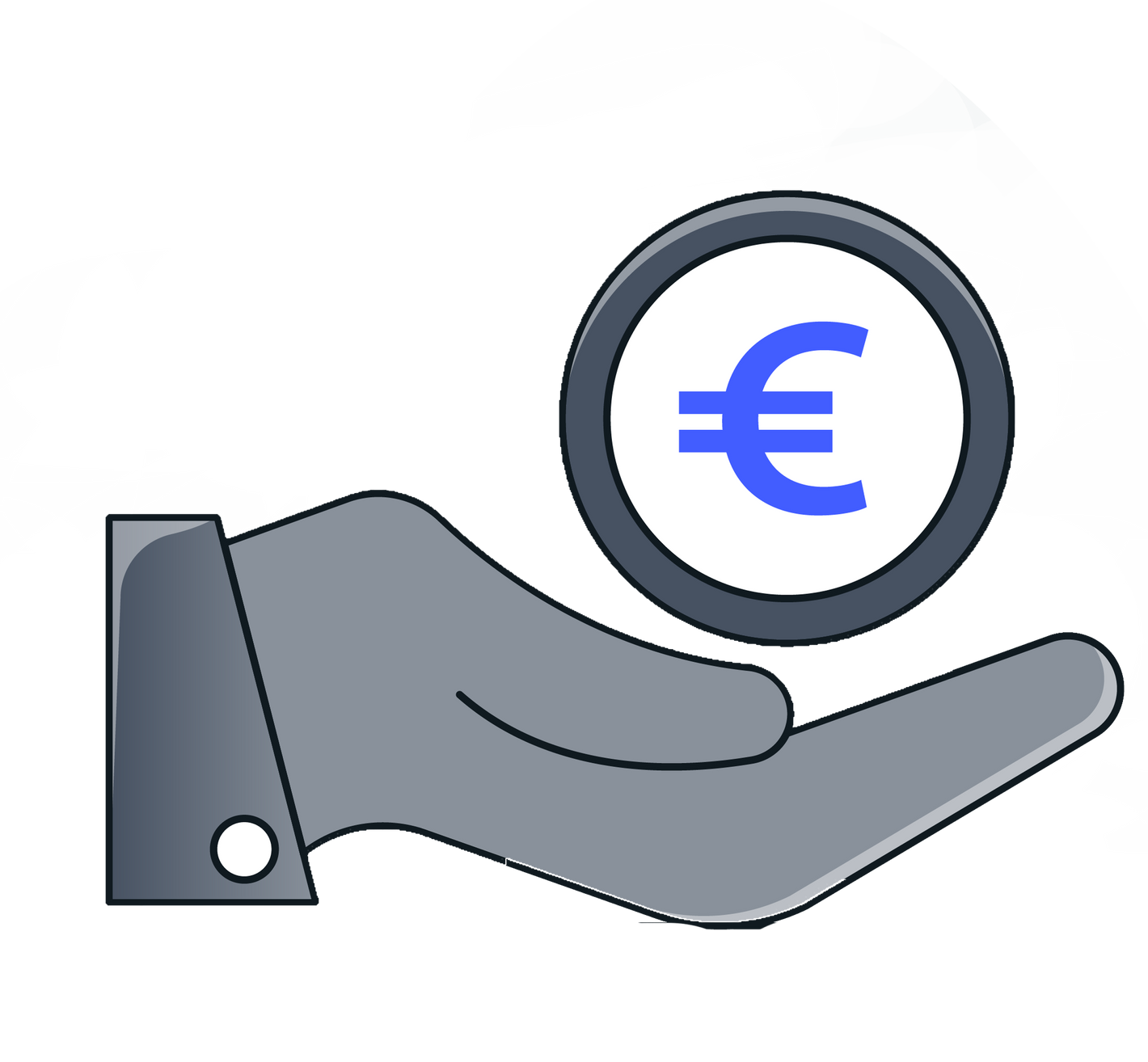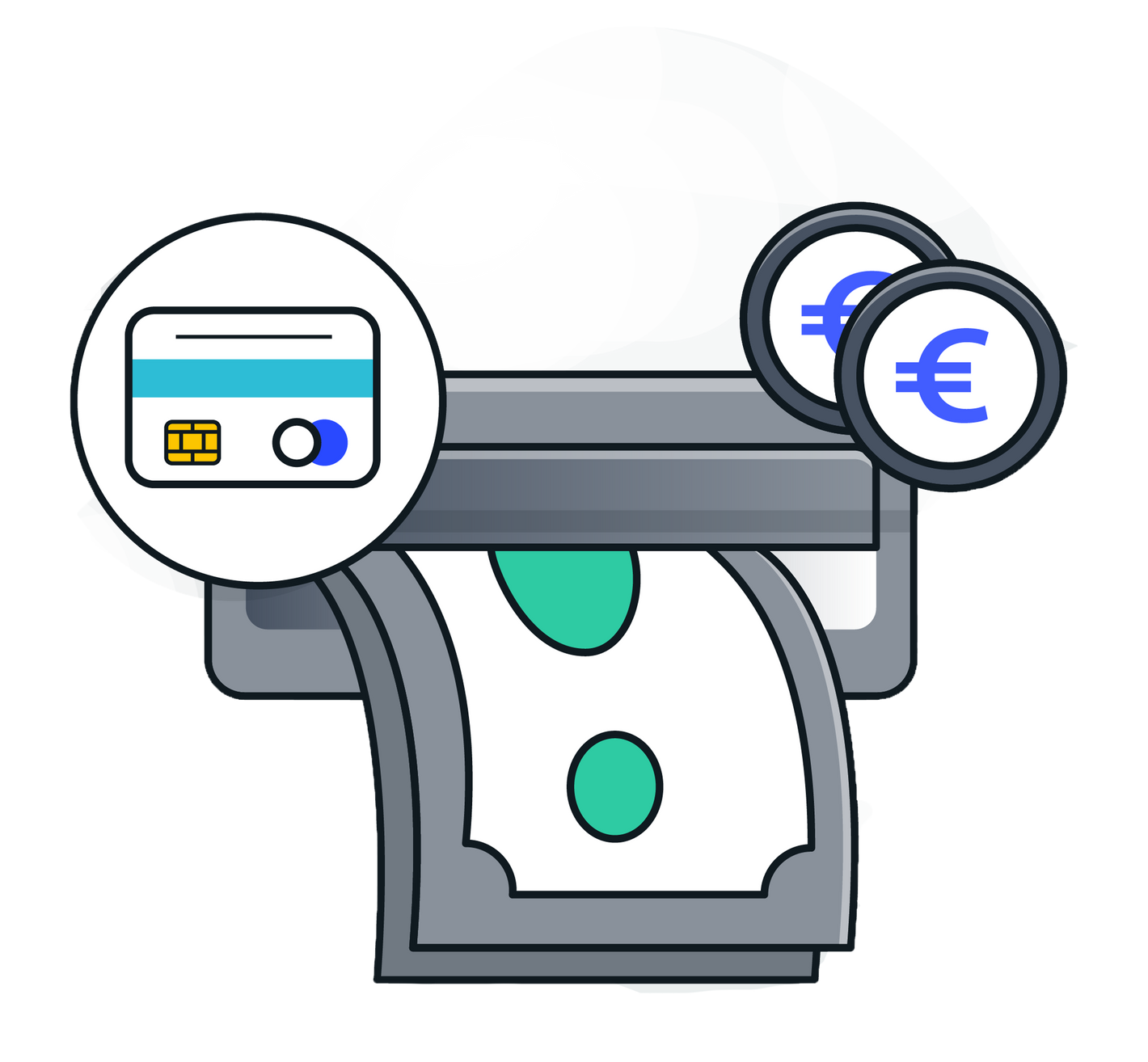Stock options
Stock options

If you want to replace your factory radio with an aftermarket radio, you should retain the original steering wheel remote control functions.
However, it is possible that depending on the vehicle equipment, range of functions, and software of the retrofit device, individual operating functions may be omitted or replaced by other functions.
Compare the illustrated plugs of the adapter with those in your vehicle and ensure that they fit visually and technically.
Please also check if one of the specified original factory radios was installed in your vehicle.
Before you permanently install the retrofit radio, we recommend that you check the functions of your vehicle, the vehicle settings, and the steering wheel remote control for their functionality.
Note
- CAN Bus
- Connection: 52 Pin Fiat Connector
- Vehicles with Continental 250VP1 / 250VP2 OEM device
- Vehicles with UConnect OEM device
- Vehicles with Daiichi OEM device*
- Vehicles with error display daily odometer after installation > Dip switch setting under the circuit board
- Adjust dip switch position to voltage-free
- Switch 1 on / Switch 2 off / Switch 3 on or off
- Dip switch 1 off / Dip switch 2 on / Dip switch 3 on or off
- Dip switch 1 on > 250VP1 OEM HU
- Dip switch 2 on > 250VP2 OEM HU
- Dip switch 3 on > Blue&Me OEM function
- Dip switch 4 on > Pioneer
- Switch 1 off / Switch 2 off / Switch 3 on > Daiichi OEM device
- "Establish CAN Bus quiet after adjustment"
- Vehicles with persistent error display not compatible with other software package.
- Onboard computer vehicle settings not supported**
- High beam assistant not supported
- Driving assistance systems not supported
- Date/Time setting not supported**
- Vehicles with OEM rearview camera wiring OEM connector
- rot: Pin 31 Video+
- white: Pin 32 Video -
- black: Pin 33 shielding
Suitable for the following vehicles
- Citroen
- Citroen Jumper (250) 05/2014 - 2023*
- Citroen Relay (250) 05/2014 - 2023*
- Fiat
- Fiat 500 (ZAF 312) 07/2016 - 2023*
- Fiat 500L (ZAF 199) 10/2012 - 07/2017
- Fiat 500L (ZAF 199) 07/2017 - 03/2022
- Fiat Doblo (ZAF 263) 01/2015 - 06/2022
- Fiat Ducato (ZFA 250) 05/2014 - 11/2021*
- Opel
- Opel Movano Cargo C (Y) 10/2021 - 2023*
- Peugeot
- Peugeot Boxer (Y) 05/2014 - 2023*
The following signals are provided.
- Reimport vehicles or vehicles with differing software may be incompatible in functions.
- red: +12V ignition terminal 15
- orange: +12V lighting terminal 58
- purple/white: +12V reverse signal
- rosa: speed signal
- green: mass GND handbrake signal
- Load capacity total outputs: 100 mA max.
- Current demand greater than 100 mA
- 1 Relay Coil Resistance 75 Ohm min.
- 2 Relay Coil Resistance 150 Ohm min.
- steering wheel remote control
- *Vehicles with Daiichi OEM device wiring harness black cable > Adapter wiring harness radio compartment driver side disassemble
- *Vehicles with directly wired OEM Daiichi device colored cables not compatible > contact support / see article: 42sfa016
- **Onboard Computer Vehicle Settings Info Adapter:
- Infodapter Citroen/Fiat/Opel/Peugeot 52Pin Fiat VP1/VP2 > Article: 43uft01
Connection cable for the following radio manufacturers
- LFB Cable 42s/acv > Alpine Jack: 42ctalpinelead
- LFB Cable 42s/acv > Parrot 4 Pin: 42ctasteroidlead
- LFB Cable 42s/acv > Bosch-Blaupunkt >2010 Mini ISO: 42ctblaupunktlead
- LFB Cable 42s/acv > Blaupunkt/China HU/Kenwood 3 Cable: 42ctchinahulead
- LFB Cable 42s/acv > Clarion Jack: 42ctclarionlead
- LFB Cable 42s/acv > JVC 1 Cable/Jack: 42ctjvclead
- LFB Cable 42s/acv > Kenwood 1 Cable: 42ctkenwoodlead
- LFB Cable 42s/acv > Multilead various devices: 42ctmultilead
- LFB Cable 42s/acv > Multilead various devices/Pioneer 2022>: 42ctmultilead3
- LFB Cable 42s/acv > Multilead various devices/Pioneer 2022>: 42ctmultilead5
- LFB Cable 42s/acv > Panasonic 1 Cable: 42ctpanasoniclead
- LFB Cable 42s/acv > Blaupunkt/Kenwood/Pioneer Jack: 42ctpioneerlead
- LFB Cable 42s/acv > Pioneer AVH/DMH/SPH 2022> Loose jack: 42ctpioneerlead2
- LFB Cable 42s/acv > Devices with LFB learning function: 42ctsmartlead
- LFB Cable 42s/acv > Blaupunkt/Kenwood/Sony Jack: 42ctsonylead
- LFB Cable 42s/acv > XZent/Zenec 1 Cable: 42ctzeneclead
General Installation Instructions
- Review
- 1: Review of all operating functions and vehicle adjustment functions of the OEM device
- 2: Carry out the disassembly of the OEM device without voltage.
- 3: Check all interface connections for correctness and continuity without voltage.
- Connection and connection sequence
- 1: Make settings and hardware configuration of the interface without voltage.
- 2: Check configuration of the radio connection cable
- 3: Connect the radio connection cable according to the operating instructions of the retrofit device.
- 4: Connect all other connections according to the operating instructions of the retrofit device.
- 5: Connection of the entire installation to the vehicle with live connection last
- 6: Software configuration of the interface according to the instructions in the article text and in the BDA
- 7: Configuration of the retrofit device according to the operating instructions of the retrofit device steering wheel remote control/camera/phone hands-free system/antenna phantom power supply and more
- 8: Function test steering wheel remote control and vehicle
- Changes to the hardware configuration of the interface and the radio connection cable
- 1: Carry out changes without tension
- 2: Connection after change see above 5 to 8
- In case of malfunction of the interface or the vehicle
- 1: Reversion to the OEM device
- 2: Operate OEM device
- 3: Establish CAN Bus idle
- 4: Review of the hardware configuration of the interface
- 5: Connection to CAN Bus quiet see above 5 to 8
- The connections, connection changes, alternative connections, connections of loose cables, or connection extensions of loose cables specified in the instructions or the operating manual are intended solely for orientation and information for trained professional personnel.
- Further connections, changes to the cable configuration of the wiring harness, or use of alternative connections or connection extensions.
- 1: Connections and modifications are to be carried out exclusively by trained professionals.
- 2: Connections and modifications must be checked for any manufacturer approvals or any manufacturer warranty conditions that may be affected by the modifications before connection.
- 3: Connections and modifications must be checked for functionality and accuracy before connection by measuring and by matching against the vehicle's wiring diagram.
- 4: Connections and changes are made at your own risk without any guarantee of functionality.
- 5: Connections and modifications are made at your own risk without any guarantee against damage to the vehicle, the retrofitting device, or the interface.
- 6: Modifications to the pre-assembled wiring harness may result in the expiration of the product warranty.
Welche Funktionen bietet der LFB Citroen/Fiat/Opel/Peugeot VP1/VP2/Daiichi 52Pin Adapter von ACV?
Welche Funktionen bietet der LFB Citroen/Fiat/Opel/Peugeot VP1/VP2/Daiichi 52Pin Adapter von ACV?
Wie wird der LFB Citroen/Fiat/Opel/Peugeot VP1/VP2/Daiichi 52Pin Adapter installiert?
Wie wird der LFB Citroen/Fiat/Opel/Peugeot VP1/VP2/Daiichi 52Pin Adapter installiert?
Welche Fahrzeuge sind mit dem LFB Citroen/Fiat/Opel/Peugeot VP1/VP2/Daiichi 52Pin Adapter kompatibel?
Welche Fahrzeuge sind mit dem LFB Citroen/Fiat/Opel/Peugeot VP1/VP2/Daiichi 52Pin Adapter kompatibel?
Wie konfiguriert man die Dipschalter des LFB Citroen/Fiat/Opel/Peugeot VP1/VP2/Daiichi 52Pin Adapters?
Wie konfiguriert man die Dipschalter des LFB Citroen/Fiat/Opel/Peugeot VP1/VP2/Daiichi 52Pin Adapters?
Welche möglichen Fehlermeldungen können nach der Installation des LFB Citroen/Fiat/Opel/Peugeot VP1/VP2/Daiichi 52Pin Adapters auftreten?
Welche möglichen Fehlermeldungen können nach der Installation des LFB Citroen/Fiat/Opel/Peugeot VP1/VP2/Daiichi 52Pin Adapters auftreten?
Wie kann man die Funktion des LFB Citroen/Fiat/Opel/Peugeot VP1/VP2/Daiichi 52Pin sicherstellen?
Wie kann man die Funktion des LFB Citroen/Fiat/Opel/Peugeot VP1/VP2/Daiichi 52Pin sicherstellen?
Muss ich etwas bei der Nutzung des LFB Citroen/Fiat/Opel/Peugeot VP1/VP2/Daiichi 52Pin Adapters beachten?
Muss ich etwas bei der Nutzung des LFB Citroen/Fiat/Opel/Peugeot VP1/VP2/Daiichi 52Pin Adapters beachten?
Welche Signale liefert der LFB Citroen/Fiat/Opel/Peugeot VP1/VP2/Daiichi 52Pin Adapter?
Welche Signale liefert der LFB Citroen/Fiat/Opel/Peugeot VP1/VP2/Daiichi 52Pin Adapter?
Kann der LFB Citroen/Fiat/Opel/Peugeot VP1/VP2/Daiichi 52Pin Adapter mit unterschiedlichen Radioherstellern verwendet werden?
Kann der LFB Citroen/Fiat/Opel/Peugeot VP1/VP2/Daiichi 52Pin Adapter mit unterschiedlichen Radioherstellern verwendet werden?
Welche Herausforderungen können bei der Verwendung des LFB Citroen/Fiat/Opel/Peugeot VP1/VP2/Daiichi 52Pin Adapters auftreten?
Welche Herausforderungen können bei der Verwendung des LFB Citroen/Fiat/Opel/Peugeot VP1/VP2/Daiichi 52Pin Adapters auftreten?
Herstellerinformation/verantwortliche Person
Herstellerinformation/verantwortliche Person
Product Specifications
Manufacturer
Product type
Features
Highlights
- CAN bus connection, 52 pin Fiat connector, supports various OEM devices.
- Max. total output load, 100 mA, for stable performance.
- Relay coil resistance, at least 75 ohms, ensures functionality.
Uvp
weight
Technical data
Datenblatt
configurators
Recently viewed products


Have it installed directly!
- Individual products or entire systems
- Insulation of doors and more
- Calibration and system settings, as well as troubleshooting
- And much more in our installation service in Frankfurt (Oder)