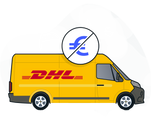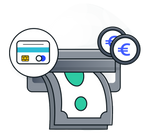ACV LFB Nissan/Opel/Renault 40Pin Quadlock
Steering wheel remote control
Günstiger gesehen?
„Wir halten mit - garantiert!" Nutze die Tiefpreisgarantie! Wenn du einen Artikel auf einer Internetseite innerhalb der EU günstiger findest, ziehen wir mit dem Preis der Konkurrenz gleich und legen einen Artikel aus unserem Zubehörsortiment bei.
Beschreibung
If you want to replace your factory radio with an aftermarket radio, you should make sure to retain the original steering wheel remote control functions.
Please note, however, that depending on the vehicle equipment, range of functions and software of the retrofit device, individual operating functions may be omitted or replaced by other functions.
Compare the adapter plugs shown with those in your vehicle and make sure they fit visually and technically.
Please also check whether one of the specified original factory radios was installed in your vehicle.
Before you finally install the retrofit radio, we recommend that you check your vehicle's functions, vehicle settings and steering wheel remote controls to ensure that everything is working smoothly.
Notice
CAN bus
- Connection: 40 Pin Quadlock Opel connector > Article: 42cx21
- Check dip switch position for retrofit device
- Vehicles with CD30 / CD30MP / CDC40 / CD50 / CD70 / DVD 90 OEM device
- Vehicle settings not supported
- Vehicles Opel Corsa D (S07) 10/2006 - 08/2014 Vehicle settings supported > Steering column wiper lever
Vehicles Opel Corsa D (S07) 10/2006 - 08/2014 with interface failure after a long period of operation
- 1: Connect OEM device
- 2: Establish CAN bus rest
- 3: CAN bus alternative tap > 32 pin OEM display plug Can High / Can Low > Pin 20 / Pin 23
- 4: CAN bus alternative connection > comfort CAN to climate control
Suitable for the following vehicles
Opel
- Opel Antara (LA) 11/2006 - 11/2010
- Opel Antara (LA) 01/2011 - 03/2015
- Opel Agila A (H00) 06/2003 - 10/2007
- Opel Astra H (AH) 03/2004 - 02/2007
- Opel Astra H (AH) 02/2007 - 11/2010
- Opel Combo (C) 10/2004 - 09/2011
- Opel Corsa C (X01) 07/2003 - 07/2006
- Opel Corsa D (S07) 10/2006 - 11/2010
- Opel Corsa D (S07) 01/2011 - 08/2014
- Opel Meriva A (X01) 11/2005 - 03/2010
- Opel Signum I (Z03) 09/2005 - 08/2008
- Opel Tigra Twin Top (XC) 07/2004 - 11/2009
- Opel Vectra C (Z02) 09/2005 - 09/2008
- Opel Vivaro A (X83) 09/2006 - 01/2011
- Opel Zafira B (AH) 07/2005 - 06/2010
- Opel Zafira B (AH) 02/2008 - 12/2014
Nissan
- Nissan Primastar (X83) 09/2006 - 01/2011*
Renault
- Renault Trafic II (L/jL) 10/2006 - 01/2011*
The following signals are provided
- Reimported vehicles or vehicles with different software may be functionally incompatible.
- pink: +12V ignition terminal 15 1.5A max.
- orange: +12V lighting terminal 58 0.1A max.
- white: +12V reversing signal 1.5A max.
- yellow/green yellow/red: speed signal
- gray: no function
- steering wheel remote control
- *Vehicles with trapezoidal OEM device
Connection cables for the following radio manufacturers
- Multilead various devices: 42arc100
- Alpine 3.5mm jack connector: 42arc101
- Blaupunkt 2010> 3.5mm jack connection: 42arc107
- Blaupunkt 2010> Key1 / Key2 / (GND) Connection: 42arc000
- China HU Key1 / Key2 / (GND) Connector: 42arc000
- Clarion 3.5mm jack connector: 42arc104
- Digital Dynamics single cable connection: 42arc108
- ESX Key1 / Key2 Connector: 42arc000
- JVC 3.5mm jack connector: 42arc104
- JVC single cable connection: 42arc105
- Kenwood single cable connection: 42arc105
- Kenwood 2017> 3.5mm jack connection: 42arc107
- Kenwood 2020> Key1 / Key2 / GND connection: 42arc000
- Pioneer 3.5mm jack connector: 42arc107
- Pioneer AVH/DMH/SPH 3.5mm jack connector: 42arc1072
- Snooper Key1 / Key2 connection: 42arc000
- Sony 3.5mm jack: 42arc107
- XZent single cable connection: 42arc108
- Zenec single cable connection: 42arc108
General Installation Instructions
connection and connection sequence
- 1: Make settings and configuration of the interface without power
- 2: Check the configuration of the radio connection cable
- 3: Connect the radio connection cable according to the operating instructions of the retrofit device
- 4: Connect all other connections according to the operating instructions of the retrofit device
- 5: Connection of the entire installation to the vehicle with the live connection last
- 6: Configuration of the retrofit device according to the operating instructions of the retrofit device steering wheel remote control/camera/FSE/antenna phantom power and others
Changes to the configuration of the interface and the radio connection cable
- 1: Make changes without stress
- 2: Connection after modification see above 5 and 6
- Connections, connection changes, alternative connections, connections of loose cables or connection extensions of loose cables specified in the information text or the operating instructions are intended solely for orientation and information purposes for trained specialist personnel.
connections, changes to the cable configuration of the wiring harness or use of alternative connections or connection extensions
- 1: Connections and modifications must only be carried out by trained personnel
- 2: Connections and modifications must be checked before connection for any manufacturer approvals or manufacturer warranty conditions that may be affected by the modifications
- 3: Connections and changes must be checked for functionality and correctness before connection by measuring and comparing them with the vehicle's cable assignment plan
- 4: Connections and modifications are carried out at your own risk without guarantee of functionality
- 5: Connections and modifications are carried out at your own risk without any guarantee for damage to the vehicle, the retrofit device or the interface
- 6: Changes to the pre-assembled wiring harness can void the product warranty
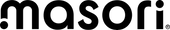
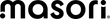




 Datenblatt herunterladen
Datenblatt herunterladen